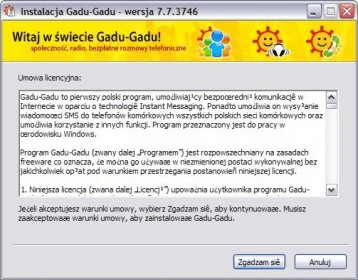
Gadu-Gadu is a polish Instant Messenger that allows you to communicate over the Internet. It has the option of sending SMS (ShortMessageService) to mobile phones of all polish networks.
The first step is installing the Gadu-gadu Instant Messenger, all the installation steps and the program are in polish but with the help of the screenshots you'll be able to install it without a problem. 1.- You are asked for the license agreement (instalacja Gadu-Gadu) push on Zgadzam Sie to continue. 2.- You can select a folder destination (katalog / folder docelowy). 3.- You can change the connection settings (polaczenie). 4.- You can create a new account (Jestem nowym uzytkownikiem) or using an existing one (Mam juz sowj numer) in the window numer Gadu-Gadu . 5.- If you choose create a new account the window Nowy uzytkownik will ask you to select an user name (Twoje haslo) and you have to Repeat Username (powtorz haslo) it has to be 6 characters and must include numbers and letters, you can choose to remember it (Zapamietai haslo w programie) finally write down your email and push rejestruj button. You will receive an email confirmation with the number (numer) of your account to use the Gadu-Gadu instant messenger. 6.- The main window:
In the main window you can chage your status:
Dostepny = available.
Zaraz wracam = I come back as soon as possible.
Niewidoczny = invisible.
Niedostepny = not available.
7.- To send a SMS to a mobile phone choose sms from the main window and it will show up the window Wysylanie SMS.
8.- To add a contact push the button dodaj+ in the main window and the window Gadu-Gadu Edycja kontaktu will show up.
9.- From the main window you have the option to find a contact with the szukaj button and the window wyszukiwanie kontaktów will show up
Only Windows is supported by this program. The language of the program is polish.
Comments (5)